
Social marketing is about messaging the correct message to the mob, to give proper information regarding a brand or to promote a product. There are many websites to sell on nowadays, and WhatsApp has been a great and innovative place to reach customers.
Another great thing about WhatsApp is that it is free to download and use, so anybody can have it. And, also, the app uses end-to-end encryption, which gives the users extremely high security and privacy—a feature of extreme necessity in days when privacy continues to become increasingly more and more hard to maintain. This combination of availability and secure communication has turned WhatsApp into a huge user base of over 1 billion people, a game-changer platform for marketers to experiment with new channels.
What is Broadcast in WhatsApp?

Ever gotten a WhatsApp message that looks like those classic email forwards requesting you to “Send this to 6 people for 6 years of good luck”? That’s WhatsApp Broadcasting at work
In essence, WhatsApp Broadcast is similar to sending an email via the BCC option. You, the sender, can send a message to multiple recipients at once, but each recipient gets your message without knowing who else got it. Hence, it is a great tool for broadcasting messages like special offers, new product launches, delivery status, etc.
“Broadcast (verb): Send information or alerts from a sender to many recipients.”
Two versions of the platform provided by WhatsApp for enabling businesses to broadcast messages in the best possible way are:
WhatsApp Business App
WhatsApp Business API
How to Create a WhatsApp Broadcast

WhatsApp broadcast installation is straightforward. Just follow this:
- Open WhatsApp and go to More Options> New Broadcast.
- Select Contacts: Search and pick the contacts you want to have on your broadcast list.
- Verify: Tap the checkmark to complete your list.
And you’re all set! Your broadcast list is established.
When you send a message to the broadcast list, everyone receives it as a private message in their Chats tab. Their response will come straight to you, and it will be confidential for all of you.
WhatsApp Broadcast: Key Features
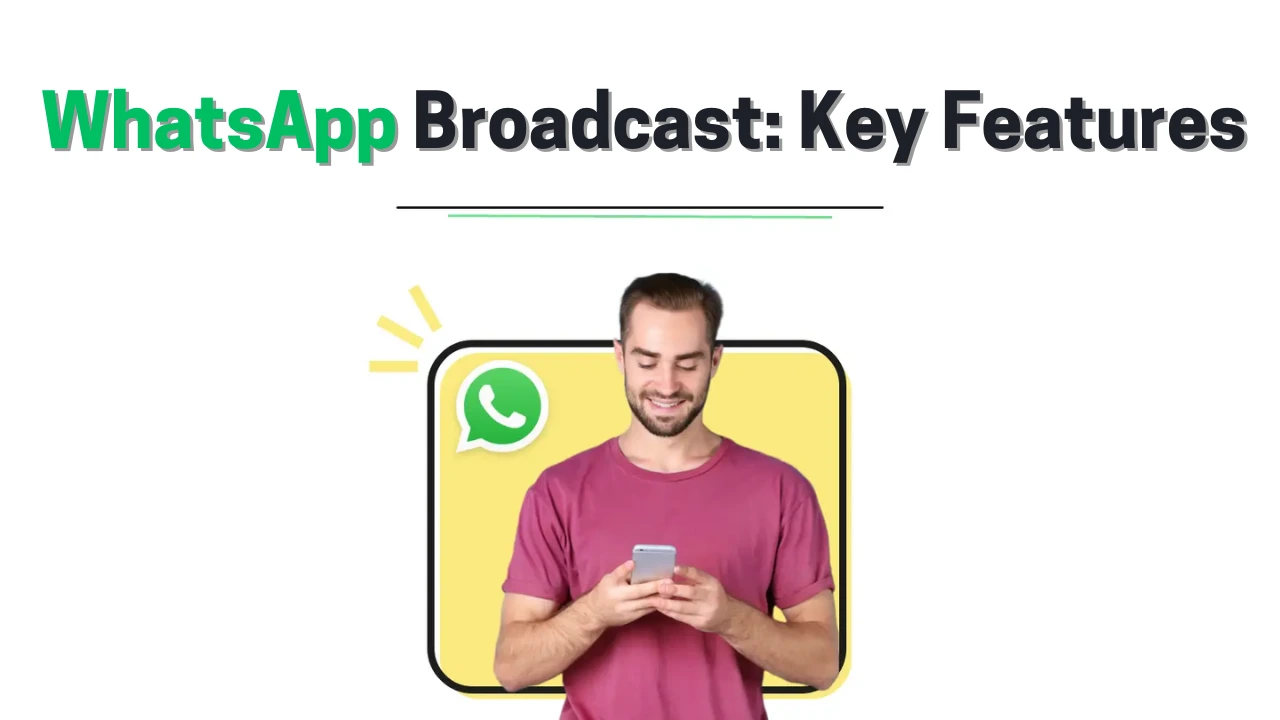
1. Privacy of Recipients
- The recipients do not know they are on a broadcast list.
- Messages show up as ordinary WhatsApp conversations from the sender’s contact.
- Each message sent out is received in private by recipients.
2. Communication Flow
- Communication is one-way: only the creator of the broadcast list can send messages.
- They will get one message per broadcast, but not a direct response within the broadcast.
3. Admin and Control
- There are no broadcast list admin roles.
- The recipients are unable to reply to the sender in the broadcast.
- While recipients cannot “unsubscribe” from a broadcast list, they can remove the contact or block the sender to avoid receiving future messages.
4. Member Limit
- Every broadcast list may contain a maximum of 256 contacts.
- The number of broadcast lists you can have is not restricted, which allows you to communicate with more people.
5. Client Privacy
- The other members of the broadcast list are not visible to the recipients.
- The broadcast mode is private for all the recipients.
Additionally, they do not have access to the communication information of other list members.
Advantages of WhatsApp Broadcast

1. Share Information with Many at Once
WhatsApp Broadcast allows you to expand customer communication by sending the same message to a set of recipients simultaneously. Each message is displayed as an individual, one-on-one conversation, adding a personal touch to your outreach.
2. Effortlessly Send Notifications and Alerts
Broadcasting simplifies sending updates. The same message is dispatched to all the selected contacts at once, saving the effort of manual, one-to-one messaging.
3. A Powerful Marketing Tool
With WhatsApp Broadcast, you can market your services and products. All you require is your customers’ phone numbers and a good business plan to reach your audience on a large scale.
FAQ
No, recipients are not notified that they have been added to a broadcast list.
Limitations of WhatsApp Broadcast

1. Recipients Must Save Your Contact
Your broadcast messages are receivable by only those people who have saved your phone number in their contact list.
This is something of a challenge for businesses, as customers typically don’t save business numbers, which restricts the reach of your broadcasts.
2. Limited Number of Recipients
- Each broadcast list has a maximum of 256 contacts, which can be restrictive for big companies.
- To reach a wider audience, you’ll need to create multiple lists and send the same message to each, defeating the efficiency of a “broadcast.”
3. Blocking and Read Status Limitations
- The recipients will block your number so that they will not receive broadcast and regular messages.
- If someone has blocked you, no error message—broadcasts will just keep appearing as “delivered,” and you will not have any idea that you have been blocked.
- In addition, it is hard to determine if a contact has blocked or disabled read receipts, which makes it challenging to determine whether messages have been read or to follow up on customer problems.
4. Stringent Template Requirements for Businesses
- Businesses on WhatsApp Business have to adhere to strict message template rules.
- Template approvals can take 1-2 business days, delaying your broadcasts if your templates are rejected.
- Templates should not include promotional materials, symbols, and emojis, and can only be sent after a 24-hour quota for the session has run out.
Though it is a simple feature to use, all such disadvantages—recipient limit, requirement to save contacts, and limitation on templates—stand to hinder it from functioning optimally, especially with large usage. Firms should plan and suit WhatsApp’s needs to obtain maximum benefit out of this feature.
Tips for Ethical WhatsApp Broadcasting
Always remain ethical in your actions and never spam. Over-broadcasting hurts your brand reputation. For advanced features, maybe look at the WhatsApp Business API for a more suitable solution.







